Parrot Drone SDK 2Video Example
The following example shows how to stream video data to a GUI window.
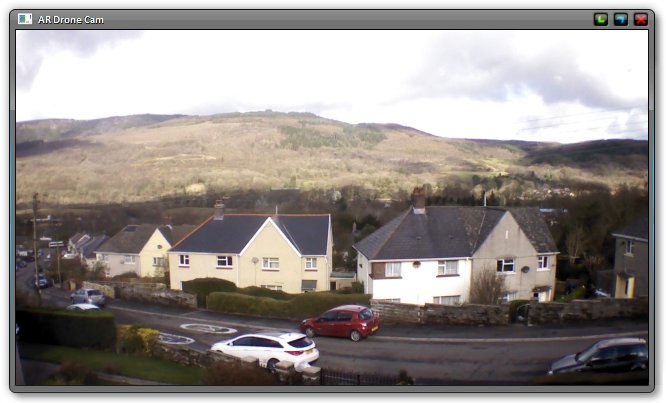
Note the use of VideoStreamer requires the FFmpeg executable to be in the current directory.
using afParrotSdk2 using fwt::Canvas using fwt::Desktop using fwt::Window using gfx::Graphics using gfx::Image using gfx::Size** Use the Drone like a web cam.class VideoExample { CamCanvas canvas := CamCanvas() Void main() { thisRef := Unsafe(this) drone := Drone().connect drone.config.session("demo") drone.config.session.videoCamera = VideoCamera.horizontal drone.config.session.videoResolution = VideoResolution._360p streamer := VideoStreamer.toPngImages.attachToLiveStream(drone) streamer.onPngImage = |Buf pngBuf| { Desktop.callAsync |->| { thisRef.val->canvas->onPngImage(pngBuf) } } Window() { it.title = "AR Drone Cam" it.size = Size(640, 360) it.add(canvas) }.open drone.disconnect } } class CamCanvas : Canvas { Image? pngImage Void onPngImage(Buf pngBuf) {// you get a MASSIVE memory leak if you don't call this!pngImage?.dispose// note this creates is an in-memory file, not a real filepngImage = Image(pngBuf.toFile(`droneCam.png`)) this.repaint } override Void onPaint(Graphics g) { if (pngImage != null) g.drawImage(pngImage, 0, 0) } }